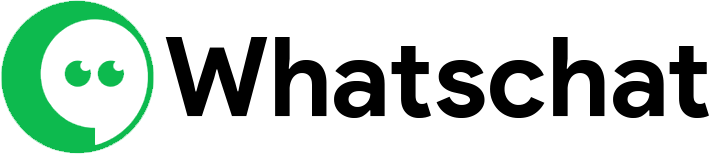SMS/Email Auto Responder Integration
SMS
SMS integration in our platform is the addition of SMS (Short Message Service) capability to our chatbot system. It enables our chatbots to send and receive text messages, allowing businesses to communicate with their consumers via SMS channels. This integration may be used for several applications. For example, businesses can use SMS integration to send order confirmations, appointment reminders, or promotional messages to customers. Additionally, SMS integration can also provide a more convenient and accessible communication channel for consumers who prefer text messaging over other forms of communication.
In order to integrate Shopify in whatschat you must create a Message Template first and Integrate Webhook. You can learn more about Webhook integration in our “WhatsApp Webhook Workflow” page after that you can follow the steps below.
To integrate an SMS service provider to whatschat, you can follow the steps below:
1. Access your Dashboard and navigate to Integrations:
- Open your dashboard and scroll down to the "Management" section.
- Click on "Integration" to open the integration menu.
2. Set up a new SMS profile:
- Within the "Integration" menu, select the "SMS" category.
- Click the "New" button next to "SMS Profile" to create a new profile.
3. Choose Twilio as your SMS service provider:
- Since we're using Twilio in this example, click on the "Twilio" option.
4. Enter your Twilio account details:
- A form will appear. Fill in the required information using the details from your Twilio account.
5. Save your Twilio profile:
- Once you've entered all the details, click "Save" to finalize the setup of your Twilio profile.