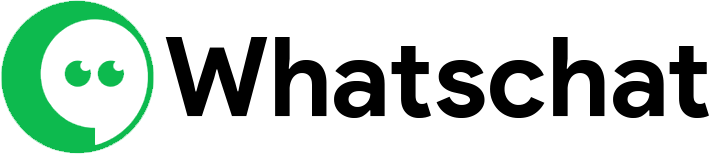How to Sell Catalog products in WhatsApp with whatschat
7360

Are you ready to take your business to new heights on WhatsApp? Look no further, because we have the perfect solution for you! Say hello to the WhatsApp Chatbot Catalog, a game-changing feature that will revolutionize the way you showcase and sell your products.
Gone are the days of manually sending product images and descriptions or relying on external links. With the WhatsApp Chatbot Catalog, you can now effortlessly create a visually stunning product showcase within the chatbot interface, making it easier than ever for your customers to explore and purchase from your collection.
Let’s see how to use the Catalog products in WhatsApp Chatbot by using whatschat.
Before moving forward, it is essential to ensure that you have already established a catalog on WhatsApp. If you haven’t done so yet, we strongly encourage you to read, how to create a Catalog on WhatsApp. which provides a comprehensive guide on creating a catalog on WhatsApp and connecting it to whatschat.
First, go to the WhatsApp bot manager from the whatschat dashboard. Select the WhatsApp account and go to Bot Reply. Click on the create button. It will redirect you to the Visual Flow Builder.
(Bot Manager ->WhatsApp Account -> Bot Reply -> Create)
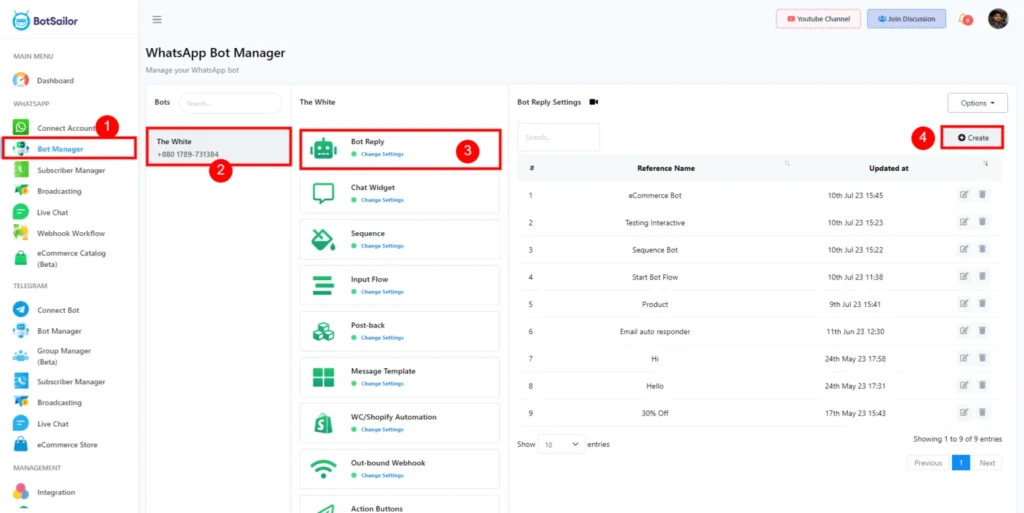
Double click on the Start Bot Flow to give it a name. Then add a trigger to the Start Bot Flow. To use catalog products on WhatsApp, we must use an Interactive element. Let’s drag an interactive template and connect it with Start Bot Flow. Double click to configure it. We can use a header, body text, and footer on an interactive template.
The interactive template has the option to add catalogs; there is a socket called ecommerce. Just drag a connector from e-commerce and leave the cursor to get the catalog element. Double-click on the catalog element and select the catalog from the list.
The interactive template has the option to add catalogs; there is a socket called ecommerce. Just drag a connector from e-commerce and leave the cursor to get the catalog element. Double-click on the catalog element and select the catalog from the list.

The catalog element has two options for adding products. We can use single products or multiple products. Let’s drag a connector from the multiple socket and leave the cursor. You will get a product section with three products in it. You can add more products to it or remove any if you want.
Not only that, you can have multiple sections with multiple products. Double click on the product section to give a name for it. Double click on each product element to select the product from a drop-down list.
Not only that, you can have multiple sections with multiple products. Double click on the product section to give a name for it. Double click on each product element to select the product from a drop-down list.

That’s all.
Whenever a user types a message with keywords that match the trigger set for this Chatbot, whatschat will automatically send a message containing the catalog products.
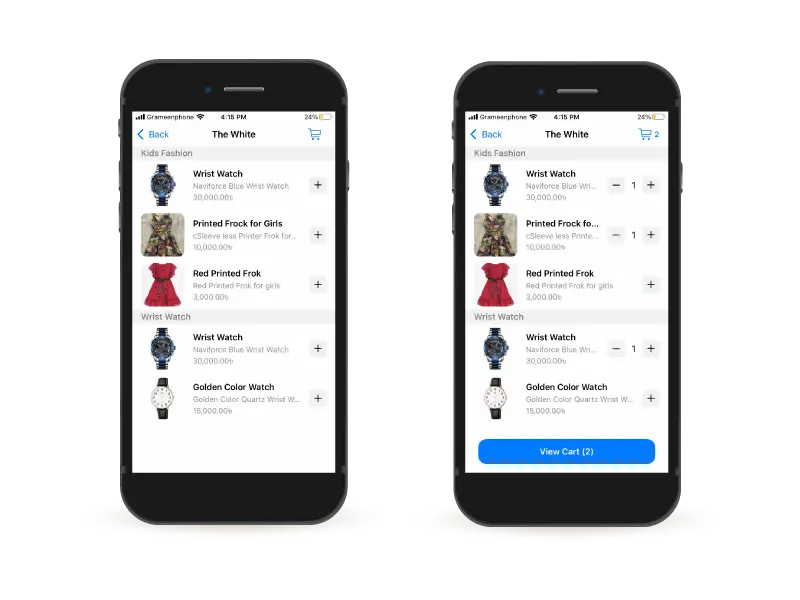
Users can browse, select, add product to the cart and then proceed to purchase. whatschat will send a checkout page for completing the order.
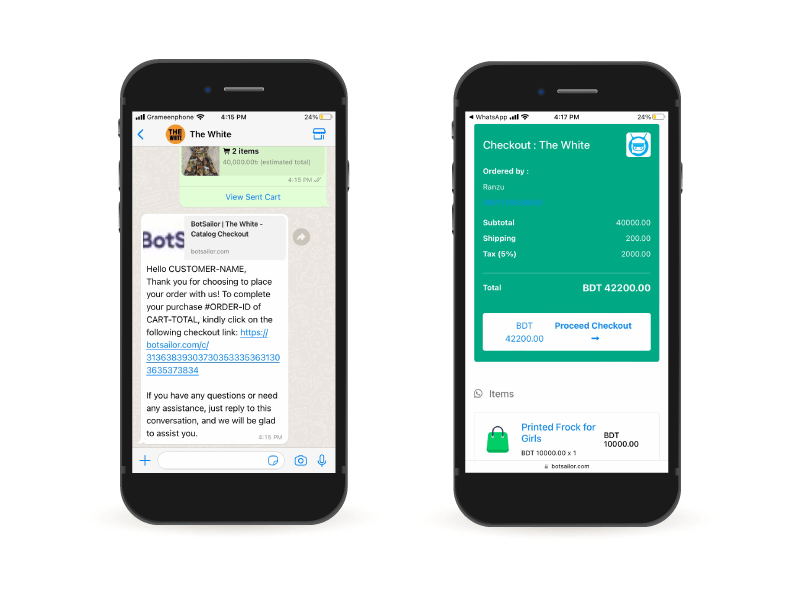
To collect payments for the WhatsApp catalog, a payment method needs to be added to the WhatsApp catalog. whatschat has implemented various popular payment methods to choose from.
From the Catalog Manager, click on the Payment option and navigate to Payment Settings.
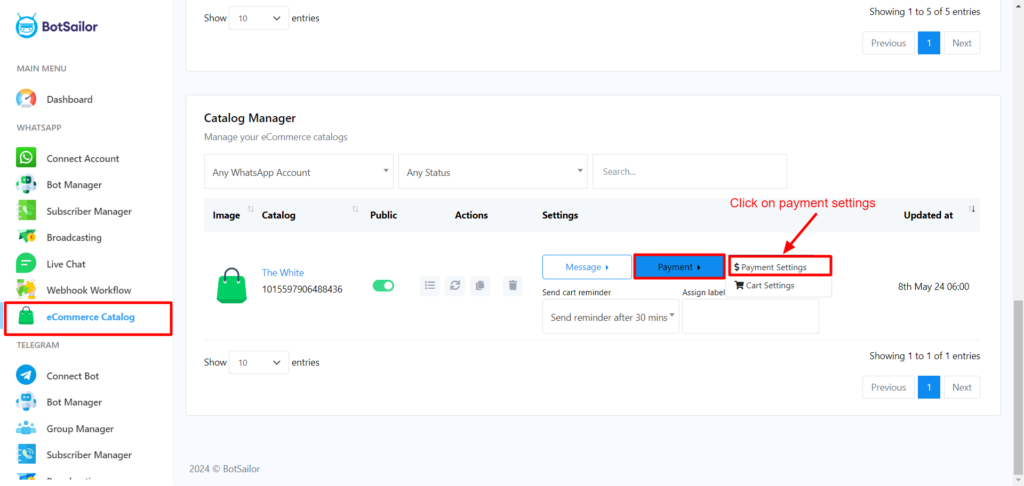
Choose the payment method you want to add to your catalog. You can add multiple payment methods to the catalog.
Next, add the Payment API and enable the Active button. Select the currency, currency position, and decimal places, then click the Save button.
Next, add the Payment API and enable the Active button. Select the currency, currency position, and decimal places, then click the Save button.
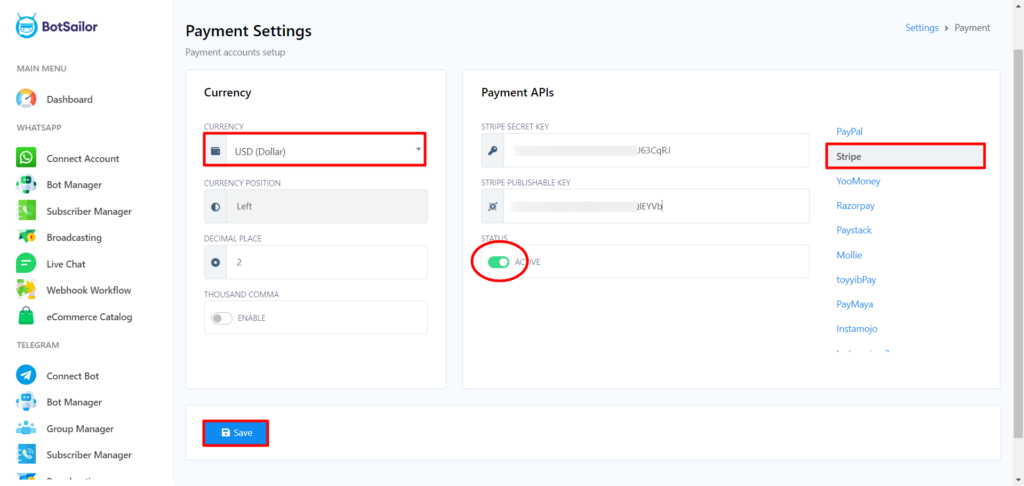
There is also cart settings where you can include tax and shipping charges. To add tax and shipping charges to the catalog, go to the Cart Settings from the payment section. Enter the tax percentage and shipping cost for WhatsApp catalog orders.
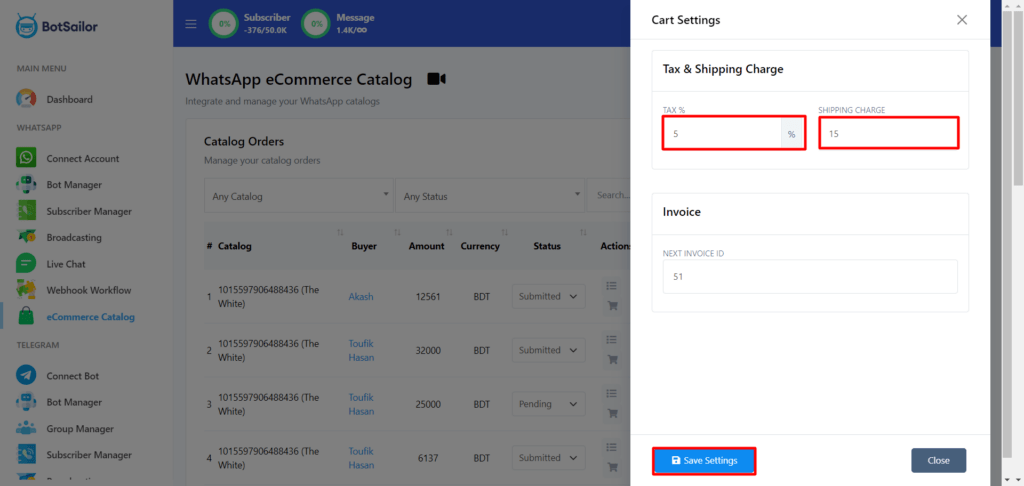
Finally, save the settings. That’s all you need to do to add a payment method to the WhatsApp catalog.
In conclusion, with whatschat powerful WhatsApp Chatbot, selling your WhatsApp Catalog products has never been easier. By leveraging the Chatbot’s capabilities, users can effortlessly browse, select, and add products to their cart, with a seamless checkout process facilitated by whatschat. This streamlined experience not only enhances convenience but also increases the chances of converting leads into customers. Say goodbye to traditional selling methods and embrace the future of e-commerce with the WhatsApp Chatbot by whatschat. Start unlocking your business potential today and witness the remarkable results it brings to your sales journey.