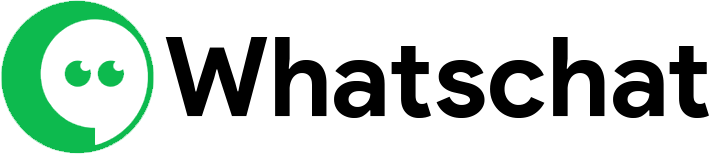Shopify Integration
Automate Shopify Order using WhatsApp webhook Workflow
Integrate your Shopify store to whatschat with ease! This lets you send order notifications such as cash-on-delivery (COD) or pre-paid orders notification via WhatsApp. With whatschat, handling order notifications and payments info in Shopify becomes simpler for you and your customers. Imagine you sell clothes online. A customer buys jeans. Right away, they get a WhatsApp message showing the jeans size, color, quantity and delivery date.This keeps them informed and happy about their purchase.
In order to integrate Shopify in whatschat you must create a Message Template first and Integrate Webhook. You can learn more about Webhook integration in our “WhatsApp Webhook Workflow” page after that you can follow the steps below.
- Copy “Webhook Callback URL” and go to your Shopify admin page.
- Then go to settings and click on notifications.
- Now click on webhook and create a new webhook.
- In the event section select Order Creation and keep the format to JSON.
- In the URL section paste the call back url that we copied from the whatschat.
- From the Shopify setting send a test notification.
- Now go back to whatschat and click on the Webhook response button.
- Now set up your “Webhook Response Mapping”, set “Data Formatters” if needed, and save the Webhook.
You are now ready to optimize your e-commerce operations smoothly with Shopify integrated with whatschat via WhatsApp Webhook Workflow.