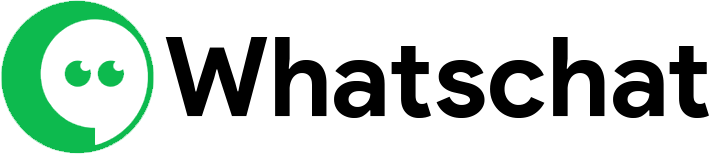WhatsApp Catalogue Integration
1336

What is WhatsApp Catalog?
- You can learn how to integrate or how to set up a catalog on WhatsApp Cloud API .
- After you integrate a catalog, read this blog to learn how you can showcase your catalog products using whatschat: .
How WhatsApp Pay Works
First of all, you should have WhatsApp Catalog ready in your chatbot.
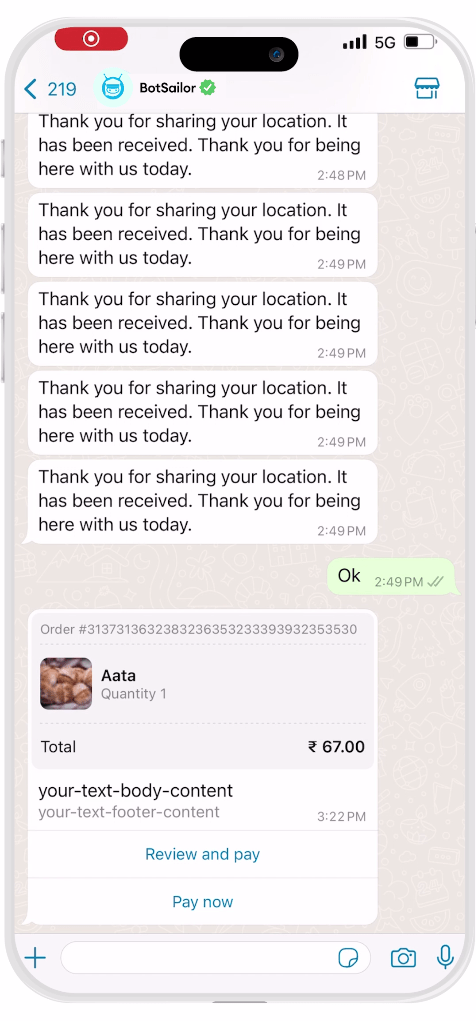
After that when your customers open your catalog and select a product that they want to purchase and place an order.

But if you have a digital product then your customer wont get a location button option.

Then they will get an order receipt message with a “Pay now” option.
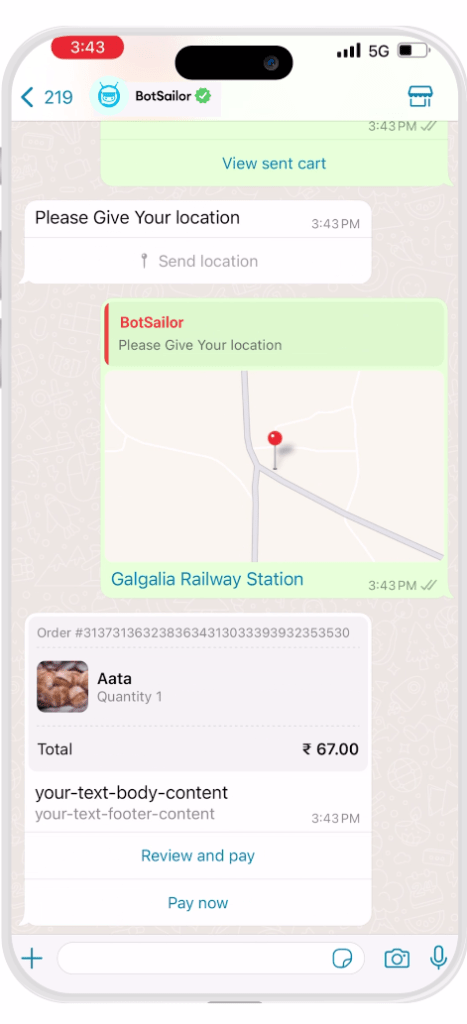
After that they can easily make the payment within WhatsApp Chat.
Here’s a preview video of the full process for you to understand better:
Which Countries Support WhatsApp Pay?
WhatsApp Pay is available in India, Brazil and Singapore as of May,2024. But primarily it’s only available in India. It’s important to know that WhatsApp Pay can only be used to pay businesses in Brazil and Singapore. Peer-to-peer transactions via WhatsApp Pay are not yet possible in these countries.
In India you can use familiar payment methods like UPI apps (Gpay, PhonePe, or Paytm), debit/credit cards, or even Net Banking. Plus, WhatsApp Pay works with popular payment gateways like Razorpay and PayU, making the checkout process smooth and secure.
In this blog I’m going to show you how to set up WhatsApp Pay with Razor Pay. But you can choose other payment methods also. The processes will be the same for all.
How to set up WhatsApp Payment API
Make sure your WhatsApp number is connected to the WhatsApp Cloud API. If you don’t know how to connect you can learn from here:
Set up the WhatsApp Cloud API with
After you make sure of these then you can proceed:
- Log in: Go to your Facebook Business Manager account at business.facebook.com/settings
- Select Business: Select the Facebook business account that is connected to your WhatsApp Business account.
- Navigate to WhatsApp Settings: Now go to “WhatsApp accounts” > “Settings” > “WhatsApp Manager.”
- Select India: On the left panel bar click on “Payment Configuration” and select “India”.
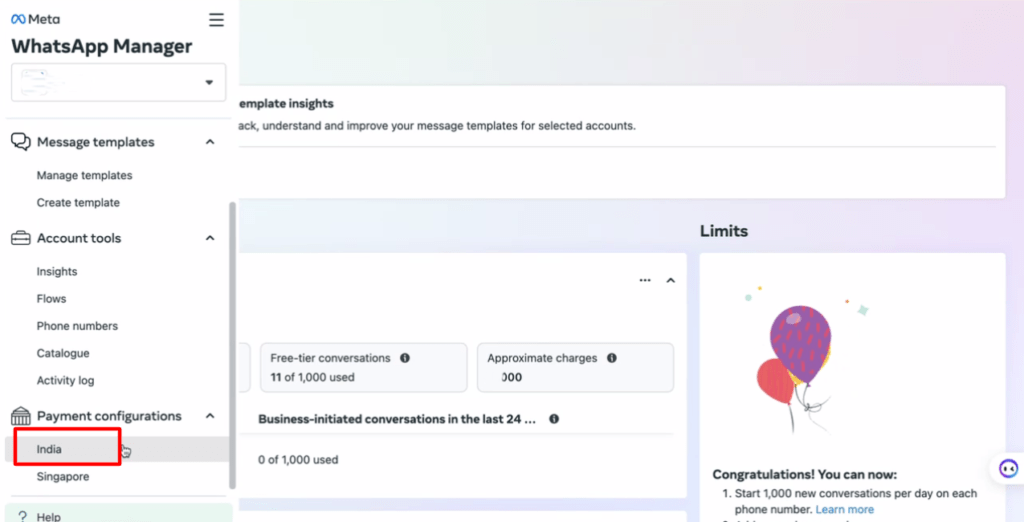
- Create New Payment Configuration: Under “Payment configurations”, click on “New Configuration.”

- Then, click on “Get Started.”
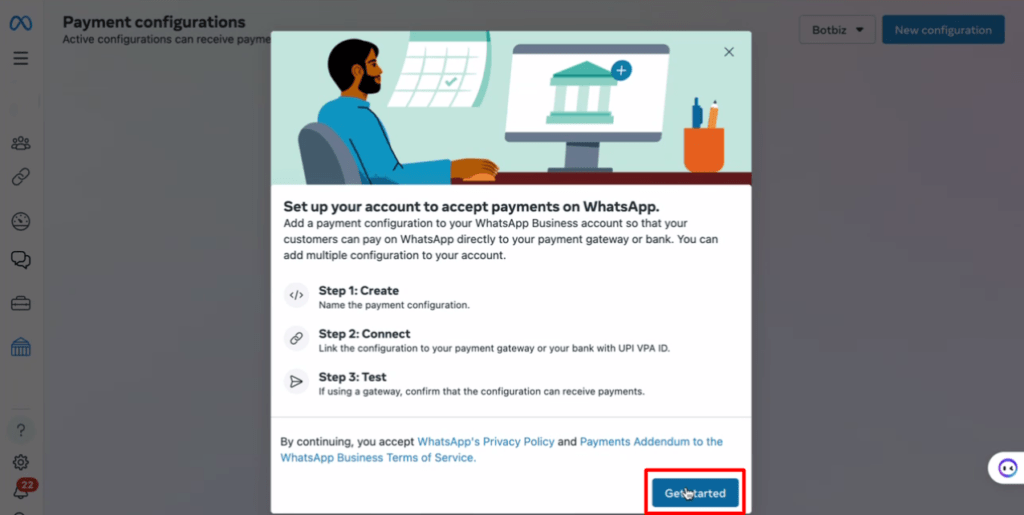
- Choose Payment Gateway: Select either Razorpay or PayU or UPI VPA ID as your preferred payment gateway. I will select Razor pay here.

- Configuration Details: Now enter your payment configuration name, then your Merchant category code, and lastly purpose code.
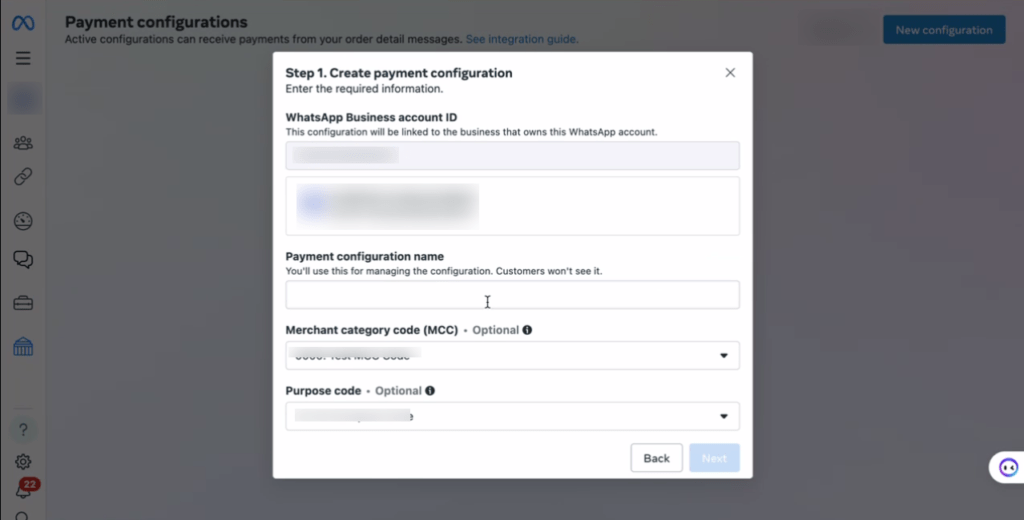
- Facebook Password Verification: At this point for security purposes re-enter your facebook password for verification.

- Connect Payment Gateway:Click on the connect icon.

- Now, choose one of the two options: “Connect Now” or “Someone else will connect later”.
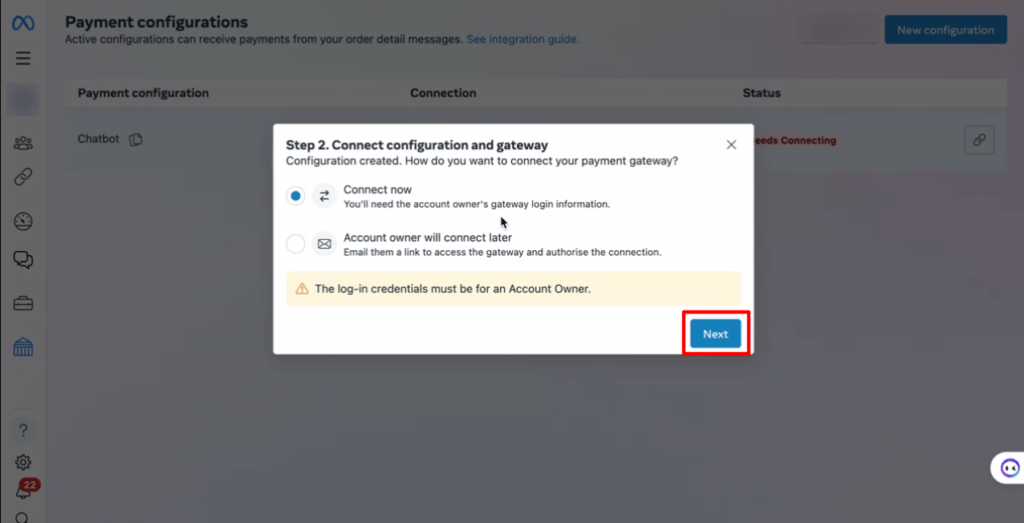
- Grant Permissions: After clicking “Next”, you’ll be redirected to your chosen payment gateway account (Razorpay or PayU).
- Now you will have to log in to your payment gateway platform.

- Then click on the “Authorize” button to grant specific permissions to WhatsApp Payment India.

- Complete Setup: Once permissions are granted, click on “Go To Business Manager” to return to Facebook.
- Click on “Settings” and a pop-up box will appear.

- Click on “Test” on the pop-up box.

- Confirmation: If you see the message “Configuration Test Successful”, you can now start receiving payments through WhatsApp Pay with whatschat.
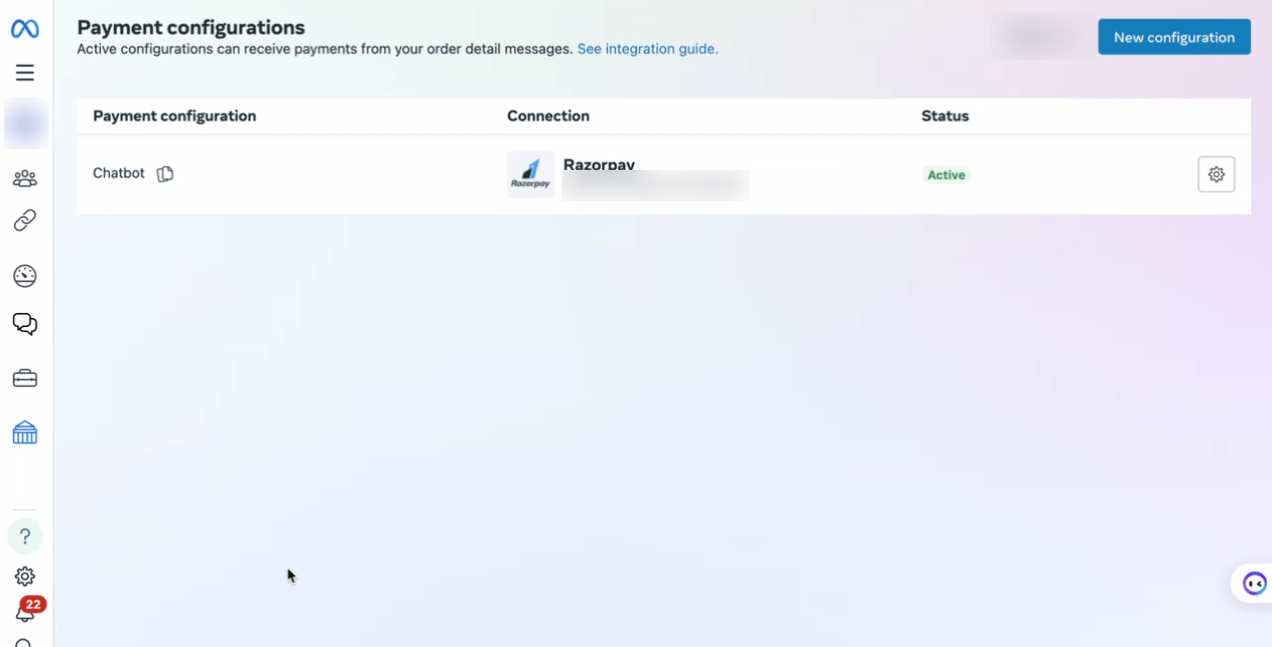
Connect WhatsApp Catalog with the WhatsApp Pay Payment Method in whatschat
I’m assuming that you have successfully set up WhatsApp Pay payment gateway to your business account. So now follow these instructions below to connect WhatsApp Pay payment method to your WhatsApp Catalog:- Go to the whatschat Dashboard. Select “Ecommerce Catalog”.
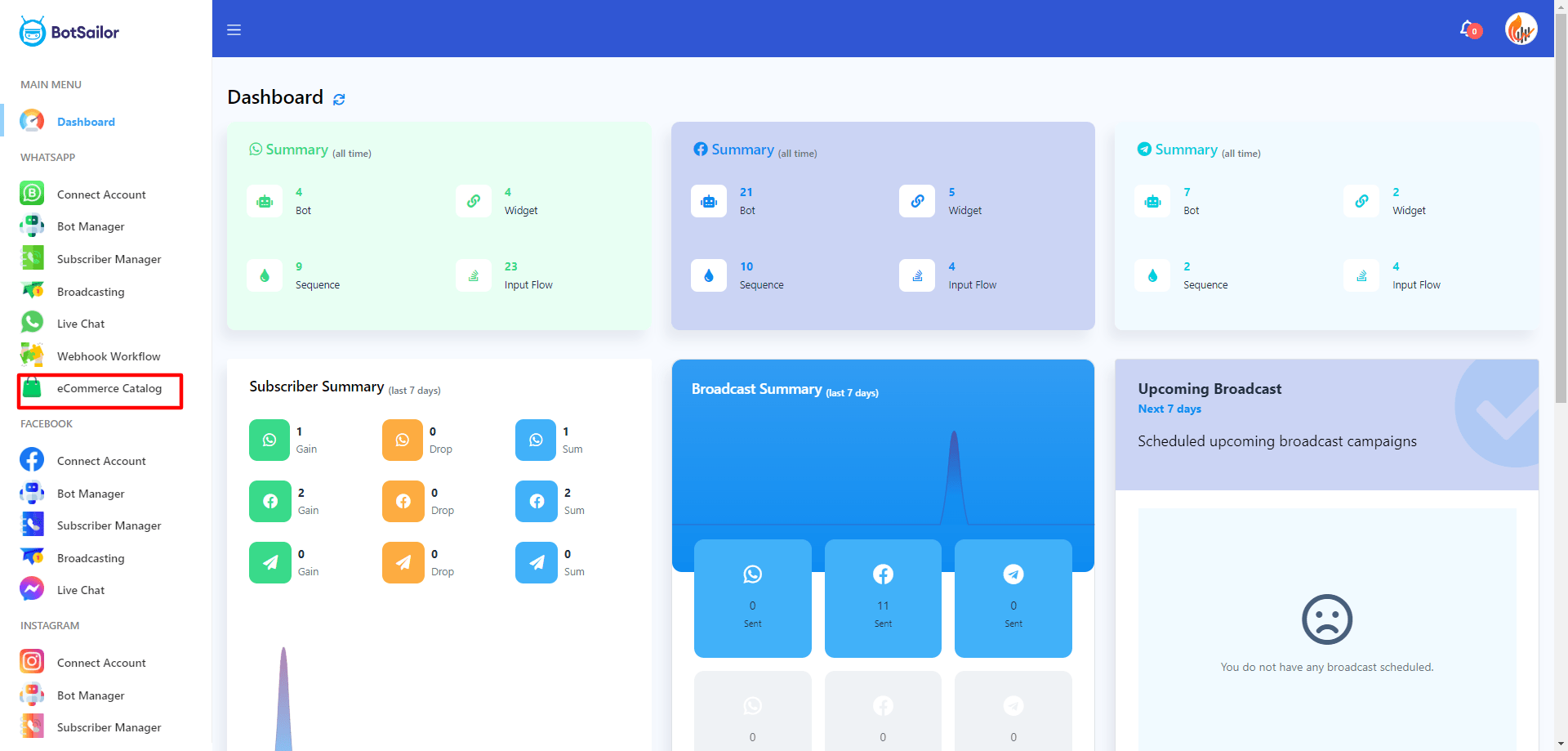
And select your catalog from Catalog Manager
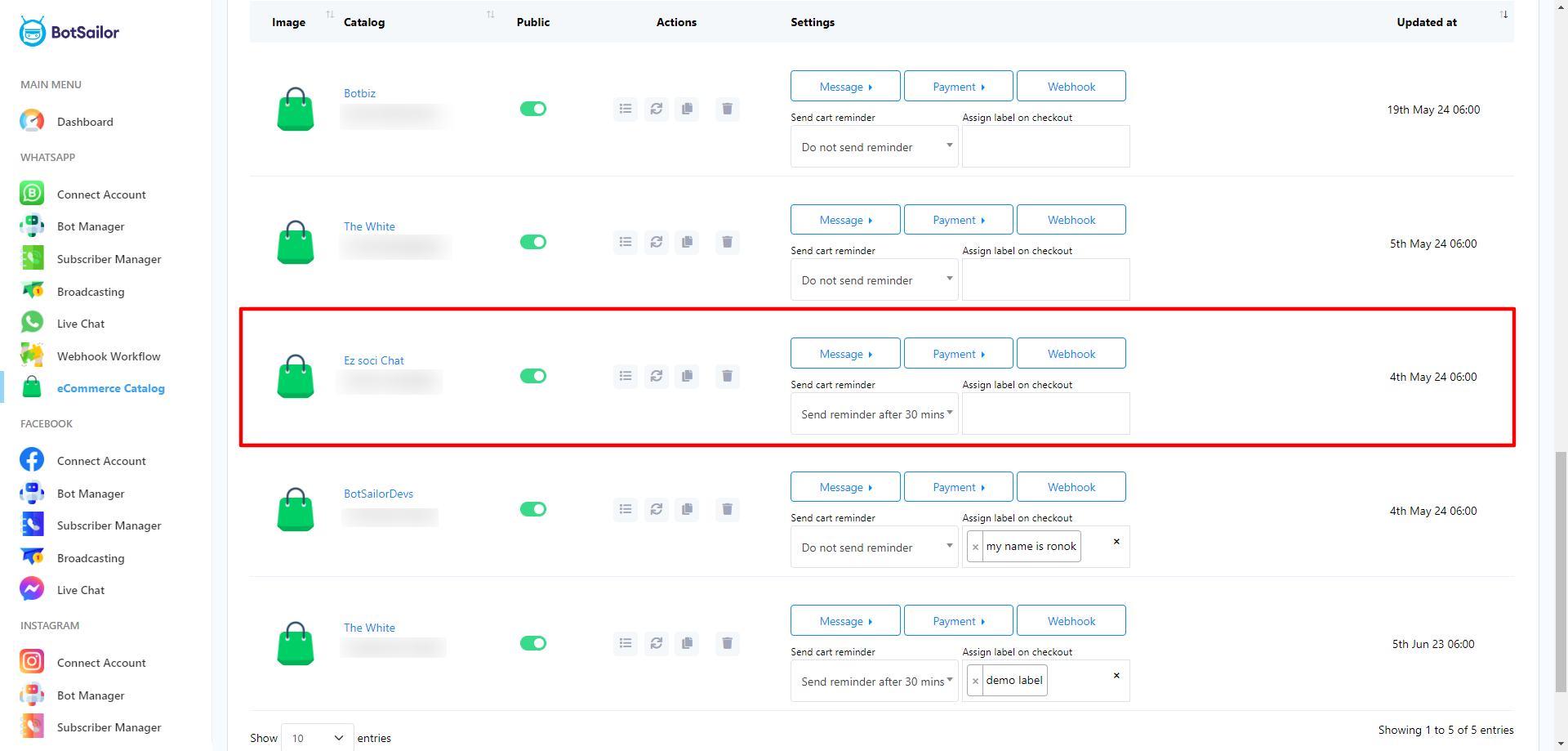
- Now Select the “Payment” option and click on “Payment Setting”.

- In the Payment Settings page select “WhatsApp Pay”.

- Now set up your Payment API.

- Select Payment Gateway Type as “Razor pay”.
- Write Configuration Name. It should be the same as the payment configuration action name on whatsapp business account.
- Select product type as “Physical Product” for now. If you have a digital product like software or an app then select “Digital Product” here.
“If you choose Digital Product then your customers wont receive a location button in the WhatsApp Chat”.
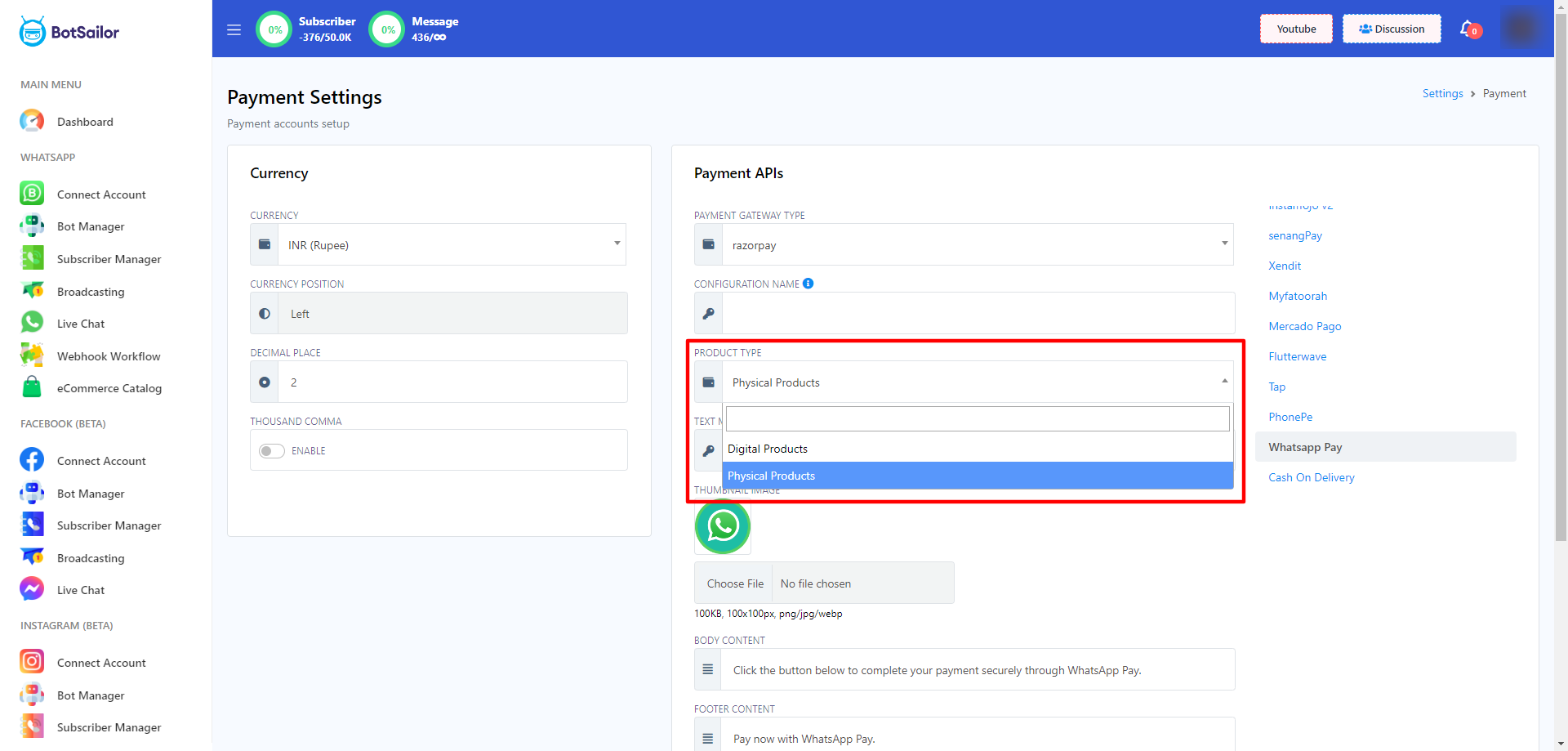
- Next upload a thumbnail image for your cart! Click “Choose File” and select an image that’s 100×100 pixels, less than 100KB, and in JPG, PNG, or WEBP format. This thumbnail will be a tiny image that represents your cart, like a mini preview.
- Feel free to customize the Body Content and Footer Content. Pre-written text is there to get you started, but edit it anytime!

- Now toggle the “Status” button to make it active. Then click on “Save”.

- Finally scroll down to the “Settings” option under Administration and select “Google Integration”.
- Type your Google API key and make sure that you enabled Google Maps JavaScript API Service & Google Cloud Translation API.
- This will enable the necessary connection between whatschat and Google maps to send the location button in WhatsApp Chat uninterruptedly. If you want you can use whatschat default Google API for this connection. Or you can create your own API and use it in whatschat .

Get API key and enable service from here:
Google Cloud Translation API key: https://console.cloud.google.com/apis/dashboard?project=promising-silo-425308-r7
Google Maps JavaScript API Service: https://console.cloud.google.com/apis/library/maps-backend.googleapis.com?project=promising-silo-425308-r7
WhatsApp Pay Benefits
Collecting payments on WhatsApp Pay has various benefits. Here is some of them:
Convenience: WhatsApp Pay lets you send and receive money directly in your chats. It’s like online money transfer but in your regular WhatsApp conversations. So you don’t need to use any third party software or figure out a confusing interface. WhatsApp Pay makes sending money as easy as chatting, saving you time and keeping things simple with your friends and family.
Security: Just like your regular WhatsApp chats, WhatsApp Pay uses end-to-end encryption for your transactions. Meaning only you and the person sending you money can see the details.You can add a secret PIN to your WhatsApp app for even more protection. This way, you’re in total control.
Easy Integration: Since WhatsApp Pay is directly integrated within WhatsApp, you won’t feel overwhelmed by its interface. Because you are already familiar with WhatsApp chat regularly.
Supporting Small Business: Many small businesses, specially those within your local area, can leverage WhatsApp. Customers can come and easily pay for products or services directly within a WhatsApp chat, which will simplify the checkout process and increase convenience.
Online Shopping Became Easier: Ecommerce businesses can integrate WhatsApp Pay as a payment option. Normally online shops use third party payment gateway for payments like paypal, stripe, etc. WhatsApp allows customers to seller directly about products or services in WhatsApp Chat and complete their purchases with WhatsApp Pay, creating a smoother buying experience and potentially leading to higher conversion rates.
Use Case of WhatsApp Pay
WhatsApp Pay goes beyond just business transactions. It can be your digital wallet for everyday situations too. Here are some of the use cases of WhatsApp Pay:
Splitting the Bill: Whenever you plan a night out with friends. With WhatsApp Pay, you can easily split the bill amongst your group right within the WhatsApp chat you’re already using to plan the evening.
Paying for Deliveries: Online groceries delivery or food delivery can be made easy with WhatsApp Pay. Many small home kitchens, who just started business can have a reliable platform now where they don’t need to invest extra money for their app or website. Using WhatsApp they can easily showcase their product, do marketing, and now thanks to WhatsApp Pay they can also take online payments.
Paying Rent to Landlords: Landlords can create or join a WhatsApp group where they can advertise for rent. And use WhatsApp Pay to securely and conveniently receive rent with just a few taps on the phone. Landlords can easily receive payments, and both you and your landlord can track payment history without any hassle.
Freelance Payments: Freelancers can chat with clients in WhatsApp and send invoices and receive payments directly through WhatsApp Pay. This simplifies the payment process for both the freelancer and the client, ensuring a smooth financial transaction.
Donations: Supporting a friend’s fundraiser or donating to a cause you care about becomes effortless with WhatsApp Pay. Simply send a donation directly through a WhatsApp chat, eliminating the need to visit a separate website or donation platform.
Paying for Subscriptions: Do you subscribe to a monthly fitness app or music streaming service? Some subscription services are exploring integrating WhatsApp Pay for subscription payments. This could offer a familiar and convenient way to manage your subscriptions directly within WhatsApp.
Conclusion
So finally as you can see WhatsApp Pay integrated with WhatsApp Catalog creates a perfect combination for businesses to simplify their online sales. Customers can browse products directly in the familiar WhatsApp chat and complete their purchases easily with the security of making payments directly from chat.
This blog post from whatschat has guided you through the entire process, from setting up your WhatsApp Catalog and WhatsApp Payment API to connecting them and highlighting the benefits for both businesses and customers.
With the increasing popularity of digital payments, WhatsApp Pay offers a convenient and secure solution to simplify your online transactions. Whether you’re a small business owner or a frequent online shopper, this integration is definitely worth exploring.
That’s why we have integrated this feature into whatschat. With whatschat many useful features WhatsApp pay feature will fulfill a gap for you to grow your business more.