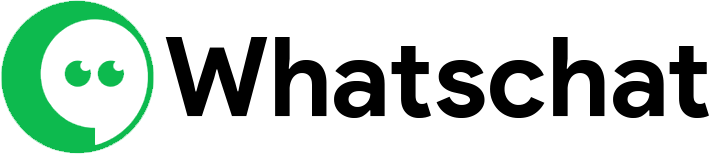WooCommerce Integration
Automate WooCommerce Order Using WhatsApp Webhook Workflow
WooCommerce integrates with whatschat via WhatsApp Webhook Workflow, This lets you send any order notifications like cash-on-delivery (COD) or pre-paid orders notification via WhatsApp, with more features on the way! By using WhatsApp Webhook Workflow in WooCommerce, you get to simplify order and payment management, saving you and your customer’s time.
In order to integrate WooCommerce in whatschat you must create a Message Template first and Integrate Webhook. You can learn more about Webhook integration in our “WhatsApp Webhook Workflow” page. After that you can follow the steps below.
WhatsApp Webhook Workflow:
- Copy “Webhook Callback URL” and go to your WooCommerce setting page.
- Go to the “Advanced” option.
- Now click on the “webhook” option and click on “Add webhook” option.
- Now in the Webhook data option write your webhooks name, set status to active, select a topic for your webhook and in the delivery url paste the call back url that you copied from whatschat and save the webhook.
- Now go back to whatschat and click on the “Capture webhook response” button to get the Raw data from your website.
- Now go to your WooCommerce store and order something from there.
- Then again go back to whatschat and click on “Capture webhook response” to get the order data in your “Raw Data" section.
- Now set up your “Webhook Response Mapping”, set “Data Formatters” if needed, and save the Webhook.
Now you're all set to optimize your e-commerce operations smoothly with WooCommerce integrated with whatschat via WhatsApp Webhook Workflow